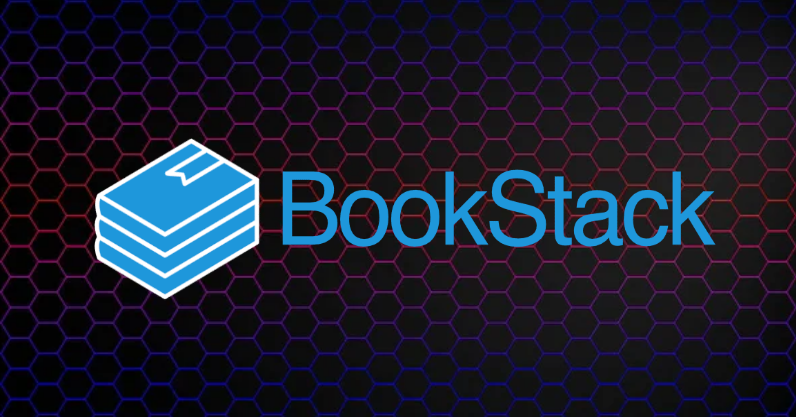BookStack Markdown - Editor Shortcuts
BookStack Markdown - Editor Shortcuts
BookStack is an open source, web-based documentation system, that allows you to create a structured knowledge store for personal, team, or company use. BookStack focuses on ease-of-use and design to provide an experience suitable for an audience with, potentially, mixed skills in technology.
Markdown Shortcuts
| Description | Shortcut |
|---|---|
| Save Draft | Ctrl+Enter / Cmd+Enter |
| Save Page & Continue | Ctrl+S / Cmd+S |
| Header Large (h2) | Ctrl+1 / Cmd+1 |
| Header Medium (h3) | Ctrl+2 / Cmd+2 |
| Header Small (h4) | Ctrl+3 / Cmd+3 |
| Header Tiny (h5) | Ctrl+4 / Cmd+4 |
| Normal Paragraph | Ctrl+5 / Cmd+5 |
| Ctrl+D / Cmd+D | |
| Blockquote | Ctrl+6 / Cmd+6 |
| Ctrl+Q / Cmd+Q | |
| Code Block | Ctrl+7 / Cmd+7 |
| Ctrl+E / Cmd+E | |
| Inline Code | Ctrl+8 / Cmd+8 |
| Ctrl+Shift+E / Cmd+Shift+E | |
| Callout (Info) | Ctrl+9 / Cmd+9 |
| Ordered List | Ctrl+O / Cmd+O |
| Bullet List | Ctrl+P / Cmd+P |
| Insert Link | Ctrl+K / Cmd+K |
| Show Link Selector | Ctrl+Shift+K / Cmd+Shift+K |
| Insert Image | Ctrl+Shift+I / Cmd+Shift+I |
More information about Markdown can be found here:
This post is licensed under
CC BY 4.0
by the author.