Nala Install - Debian/Ubuntu
What is Nala?
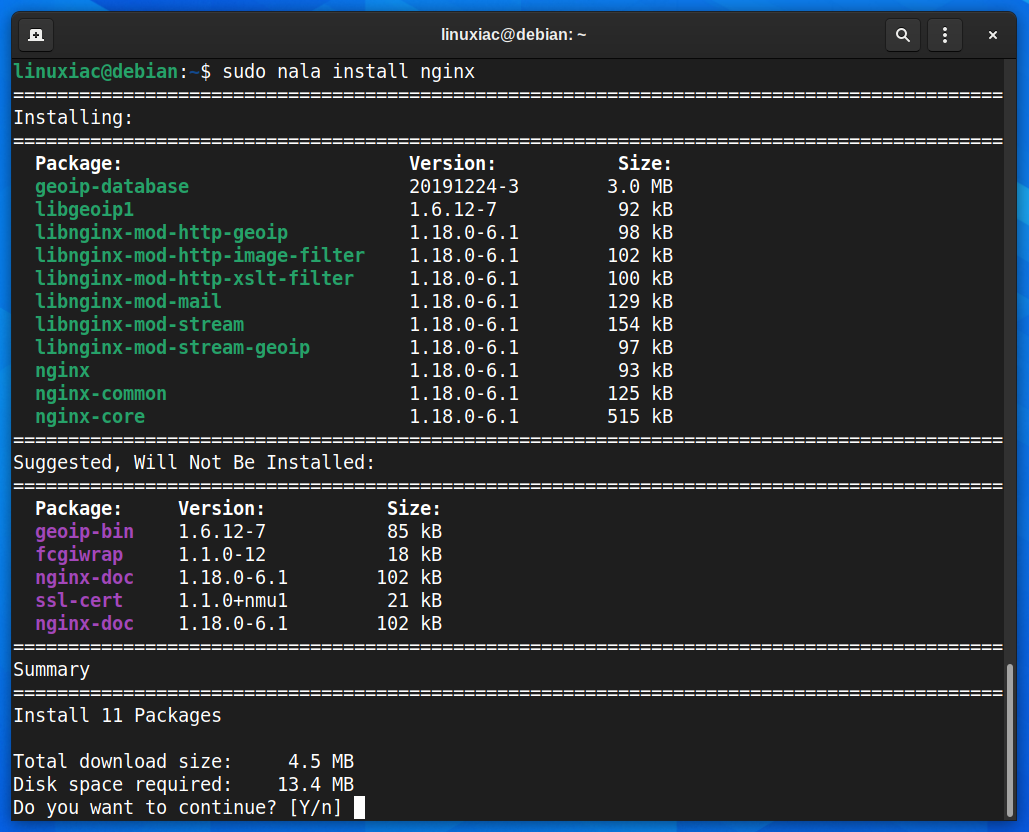 Nala is a front-end for libapt-pkg. Specifically we interface using the python-apt api.
Nala is a front-end for libapt-pkg. Specifically we interface using the python-apt api.
Especially for newer users it can be hard to understand what apt is trying to do when installing or upgrading.
Nala aims to solve this by not showing some redundant messages, formatting the packages better, and using color to show specifically what will happen with a package during install, removal, or an upgrade.
Volian Scar Repo
Install the Volian Scar repo.
1
2
3
echo "deb http://deb.volian.org/volian/ scar main" | sudo tee /etc/apt/sources.list.d/volian-archive-scar-unstable.list
wget -qO - https://deb.volian.org/volian/scar.key | sudo tee /etc/apt/trusted.gpg.d/volian-archive-scar-unstable.gpg > /dev/null
sudo apt update && sudo apt install nala -y
For older distributions like Ubuntu 21.04 / Debian Stable and older.
1
sudo apt update && sudo apt install nala-legacy
Convert APT to Nala
Add the following to your ~/.bashrc AND /root/.bashrc file:
1
2
3
# enable nala integration
alias apt='nala'
alias sudo='sudo '
Note: There is an intentional space after sudo
When using nala-legacy on Debian 11, I needed to add these these lines to the .bashrc
1
2
3
4
5
export LC_ALL=C.UTF-8
export LANG=C.UTF-8
# enable nala integration
alias apt='nala'
alias sudo='sudo '
Useful Nala Commands
Fetch
1
sudo nala fetch --country XX
Nala will go get all the mirrors from the respective master list. Once done it will test the latency and score each mirror. I will then ask you to select the mirrors you would like to use.
History
1
sudo nala history
Nala remembers each Install, Remove or Upgrade and stores it in /var/lib/nala/history.json with a unique
At any time you can call nala history to print a summary of every transaction ever made.
You can then further manipulate this with commands such as nala history undo